How to Create Web Disk in cPanel
1. Login to cpanel.
2. Search for webdisk, click on it.
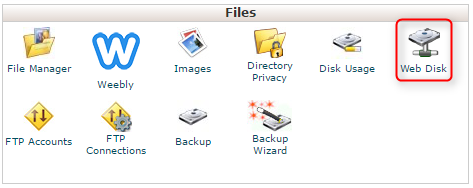
3. From Create an Additional Account, fill in username, password and choose the directory. Please choose the permissions and check the “Enable Digest Authentication” if you are using Windows 7 or Windows 8. Press “Create”.
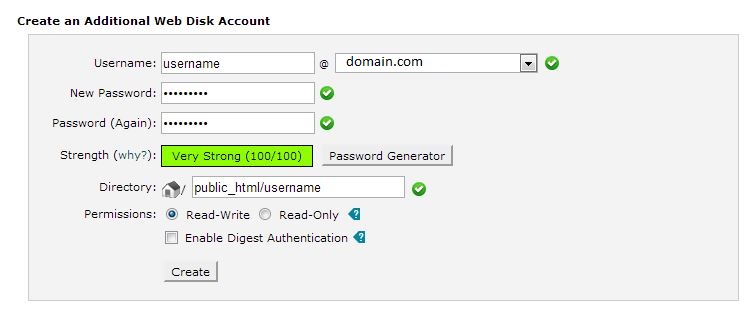
4. Once create the Web Disk user, click “Access Web Disk”.
5. If you are using Windows 7, kindly select windows 7 from the drop down menu.

6. Once select your OS, kindly scroll down to bottom and follow the instruction. – You may choose auto connection or manual connection.
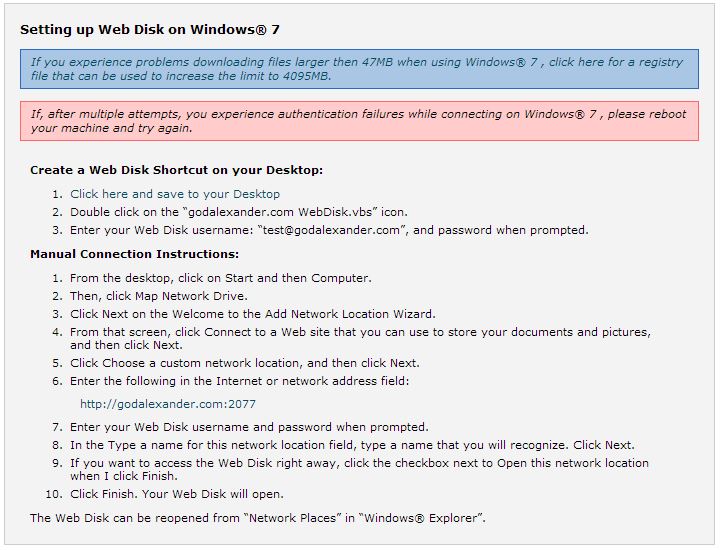
7. Although able to create webdisk on Windows OS, but we also found that it might be not compatible with Windows OS. Webdisk is more suitable for Mac OS or Linux OS, Windows OS might get the error stated that unable connect to server or network problem.
Please understand that this is bug from Windows but not server problem. If you encounter this kind of issue, we suggest switch to FTP client to upload or download webfiles.

