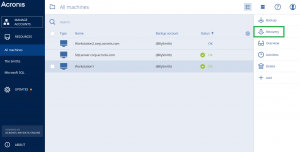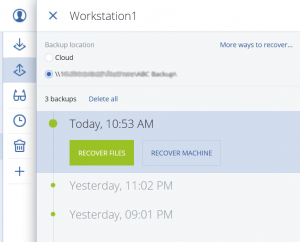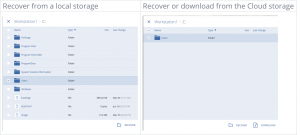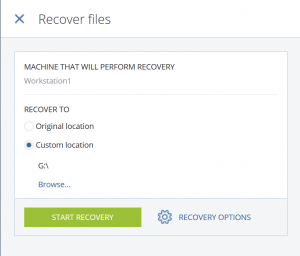How to Restore Files
Last modified: October 5, 2022
You are here:
- KB Home
- Administrator
- Backup
- How to Restore Files
Estimated reading time: < 1 min
In this article