Domain Name Registration
.com
.org
.net
.biz
.info
then $40/year
.site
then $40/year
.me
then $20/year
.club
then $15/year
.org
then $20/year
Powerful, Simple, Straightforward
$
/ year
$
/ year
then $80/year
$
/ year
then $50/year
$
/ year
then $50/year
$
/ year
then $40/year
$
/ year
then $25/year
Each Domain Name Registration Includes
Get your professional email address by connecting your email to your domain starting with 2 GB of mailbox space. You can upgrade anytime for more space.
Security
SSL Certificate is included for reliable protection of your website visitors and to increase your ranking on Google.
Auto Renewal
Auto renewal prevents your domain name from expiring and accidentally being lost. You can switch back to manual renewal anytime.
Easy setup
One-click activation allows you to easily connect your domain with email, hosting or social media profiles.
Domain lock
Domain transfer lock avoids unauthorized transfers by third parties. You can unlock it anytime for transfer purposes.
24/7 customer support
Our experienced and knowledgeable support team is always available 24/7 for help and advice.

Domains at the lowest price
1st year registration price
Annual renewal price
.org
.com
$15
.online
$40
.app
$25
.co
.me
$20
Build, protect and expand your brand
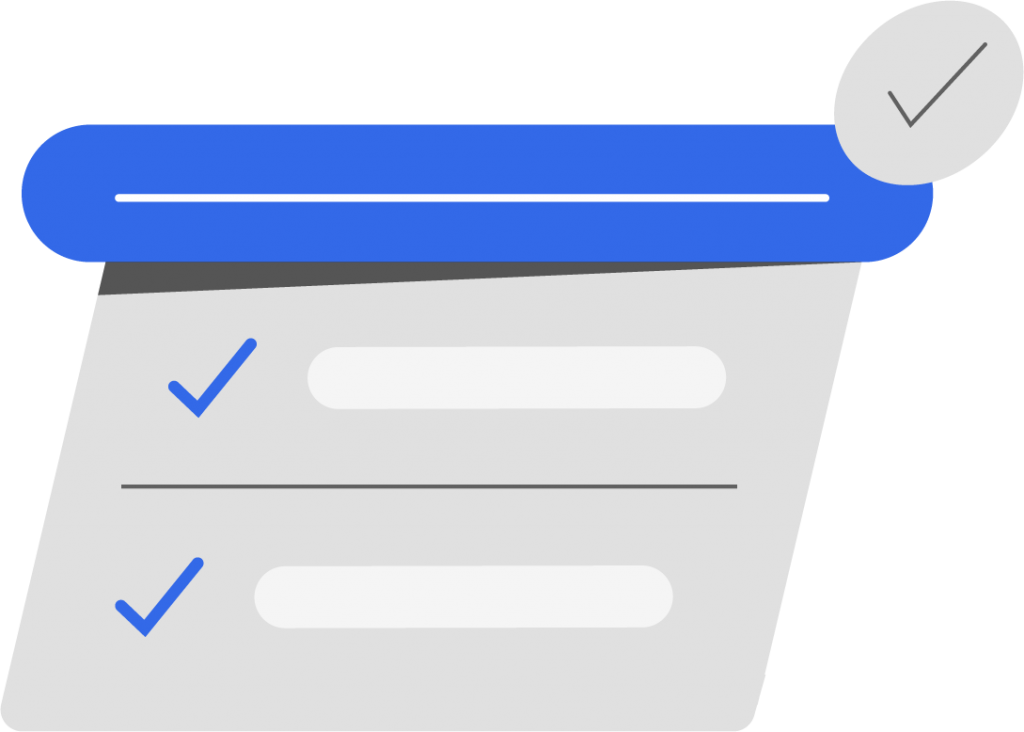
Build your brand
Strengthen your online presence
A trusted provider
Boost trust with SSL Certificate
Why do I need SSL?
What is a wildcard SSL?

Domain Name Registration
It’s easy to register our cheap domain names. First, you can check domain availability here. Select which domain ending you want to buy. Then, add your extension to your shopping cart and verify your order details. Choose your payment method and purchase your domain name, then you’re ready to go.
If you’re an existing customer of Mondoze, you can always add new domains by visiting the control panel and click “add new domain” from the domains drop-down menu.
Subdomains play an important part in the way that the internet is organized and are useful to divide a website into different categories. They are parts of the overall domain name. For instance, the name “domain.example.com” has three parts, each separated by a period. The first part is “.com”, the second is “example” and the third part is “domain”. The third part is a subdomain of the second part, and the second part is a subdomain of the first. For more on how domains are structured, kindly visit our knowledge base.
You can start by selecting a hosting package from our website that fit your needs, then enter your existing domain name here. At this point, you’ll be informed that your domain already exists; simply select “transfer” and then enter the authentication code you’ll receive from your previous provider.
We recommend you to backup of all your site’s files, any databases or email accounts with your previous domain provider before you initiate the transfer. You should also copy your previous DNS settings and subdomains. As an existing Mondoze customer, you can easily transfer your domain from another provider at any time. For more information kindly visit our Domain Transfer page.
You can easily set up a newsletter connected to your Mondoze email. First, set up the Mondoze Email Marketing. Log in to the tool from your Control Panel, and choose the domain and email address from which you’d like to send your newsletter. After that, you can draft the messages that will be sent out once they sign up. With our Email Marketing, you can send custom welcome messages, inform updates or special offers, and even set up a polite farewell message.
