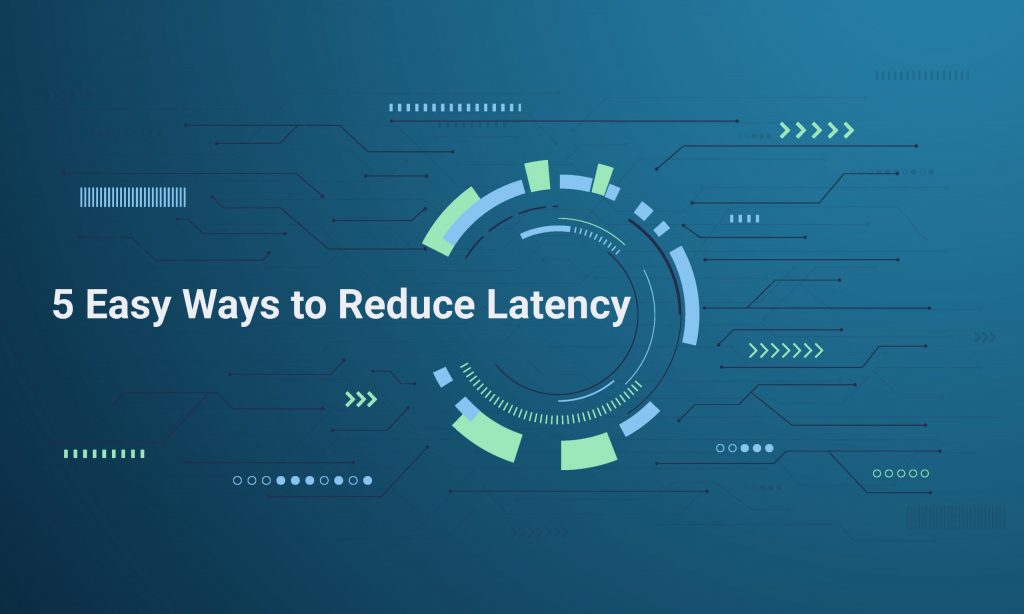The advantages of having a fast internet connection are self-evident. Nobody likes to be interrupted or lose their connection at a crucial time. Latency kills productivity, whether it’s saving an essential work paper or playing an online game. Lag in gaming is unacceptably high due to sluggish connections. This can wreak havoc on streaming media services and video conferencing, as well as upset everyone. So, let’s see how we can reduce latency.
Understanding latency
It’s critical to distinguish between three different types of slow connectivity. Throughput, bandwidth, and delay are sometimes treated as interchangeable causes.
The amount of data that can be delivered via a link in a particular amount of time is known as throughput. It is determined by the bandwidth and latency of the connection.
Bandwidth refers to a connection’s transmission capability, or how much data it can send at once.
Resolving latency issues
The time it takes for data to travel from a client to a server and back over available connections is referred to as latency. Low throughput is caused by high latency and/or low bandwidth, resulting in connection issues and delays.
Due to the fact that latency can occur anywhere between your local system and your server, it’s critical to handle both. Often, the strategies that work for your local PC will also work for your server.
It’s important to remember that there’s no way to completely eliminate latency. There are, however, several simple methods for reducing latency or, at the very least, identifying its source.
1. Reboot
We’re about to say the most dreaded words in all of IT support… Have you tried turning it off and on again? All kidding aside, restarting is critical on both a local and server level.
If a network isn’t rebooted, it can slow down over time. Locally, a modem’s or router’s cache eventually fills up and slows performance. Additionally, network servers must be rebooted on a regular basis.
2. Shut down bandwidth-hogging programs
Latency and bandwidth are tightly connected, as previously stated. Latency will increase if you use close to – or even exceed – the maximum bandwidth for your connection.
To transmit such a large volume of data, the connection will take longer. Attempting to limit the amount of bandwidth in use at any given time may help to reduce latency. Additionally, depending on usage, you may need to upgrade your current hosting plan.
3. Consider a wired connection
Technology has been working towards wireless alternatives for a long time. If the delay is occurring locally, connecting to your network through an Ethernet cable can improve connection rates dramatically. When uploading or downloading massive volumes of data to your local system, this is critical. It also has the advantage of being a quick and low-cost repair. There aren’t many wireless devices in server rooms.
4. Reconsider data center locations
You may want to migrate your data or add more locations depending on where it is already housed. You can dramatically reduce latency by hosting your data closer to the user or retrieval point.
5. Add a CDN
Content Delivery Networks (CDNs) can assist you in distributing copies of your data across many locations. Your data can be cached for speedy retrieval by individuals who visit it frequently if you create numerous points of presence. CDNs can reduce latency while simultaneously increasing uptime. On the market, there are a number of CDNs to choose from. You can find the ideal answer to your latency difficulties with a little research.
Feel free to visit our Mondoze Global Blog and Knowledge Base for more tips for web hosting.