How To Filter Certain Keyword in cPanel
- Access to your cPanel by accessing the URL as Cpanel.domainname/or domain name:2082/and click on the User Level Filtering icon on the main screen of your cPanel interface.

- Click on [Manage Filters]next to the account for which you wish to add filters.
- To add a filter, click on [Create a new Filter].
- In the Filter Name field type in a name for the filter.
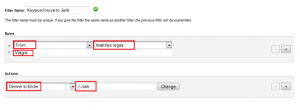
- In the Rules option, select From as matches regex and type in the keyword in the text box (eg Viagra) and lastly in the Actions option, select on Deliver to the folder and click on Browse and choose on the folder you require (eg: Junk)
- Finally, click on Create to save the rule.

