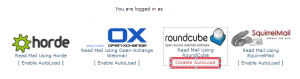How To Disable AutoLoad for Webmail
If you happened to set the Autoload feature of your preferred webmail application to zero seconds. Now it won’t let you change to a different webmail application, here is a very easy fix to disable webmail from autoloading. Whether you chose Horde Webmail, Roundcube or Squirrel Mail.
After it loads you into the webmail application, simply click the back button on your browser and then click “Disable AutoLoad.”
Now you can select a different webmail application to log into, and know how to disable auto load without having try to click stop as it redirects.
If you happened to set the feature of your preferred webmail application to more than zero seconds.
You can just simply disable the feature by
1) click on the “Stop” button.
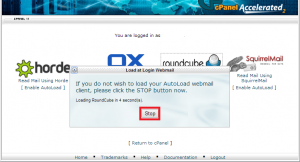
2 ) Proceed to click “Disable Autoload”.