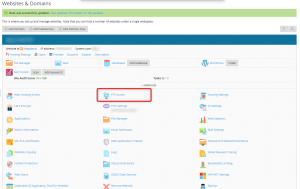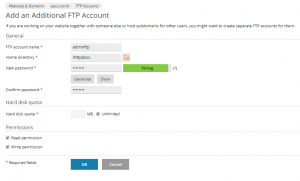How to create FTP Access on Plesk Admin
Last modified: October 5, 2022
You are here:
- KB Home
- Web Control Panel
- Plesk
- How to create FTP Access on Plesk Admin
Estimated reading time: < 1 min
In this article