How To Check Incoming Mail Logs In SPAM Expert
This guideline is prepare to guide the user who subscribe SPAM Expert (Advanced Incoming SPAM Protection) service. The aim is to check their incoming mail logs.
1. Enter SPAM Expert dashboard via client area. If user not familiar may refer to guideline (How To Enter SPAM Expert Dashboard).Click on “Log Search” icon under “Incoming” sessions.
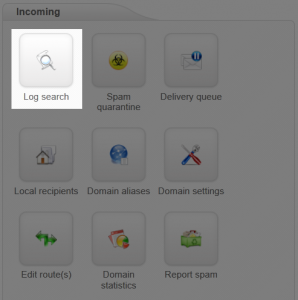
2. User now may enter incoming mail clue under relevant column. Suggest to insert either information of “Sender” email or “Recipient” email under search column.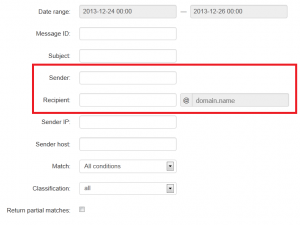
3. Once the clue filled, may proceed to click on “Start Search” button. It is to let system checking on incoming email based on specify criteria.
4. Allowed system to have few second to process needed data and it shall list the result based on specify criteria.

