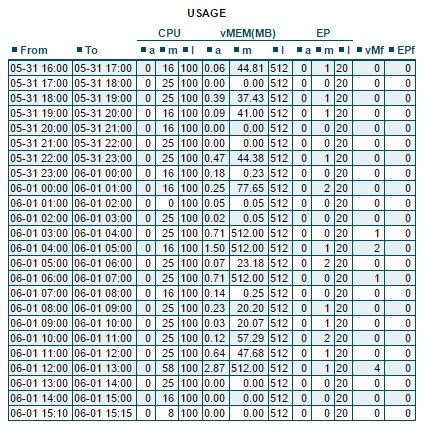How To View Your Account Resource Usage from cPanel
You may now view your site’s resource usage in term of Memory, CPU and Concurrent User that used/access to your site from cPanel.
Below is the sample screenshot for cPanel X3 themes result.
cPanel Status:
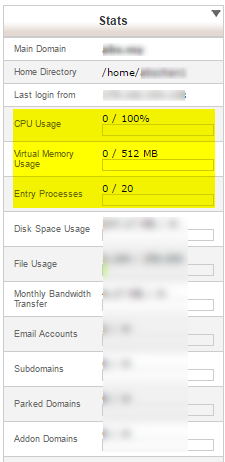
To get the detailed resource usage, please use the step as below.
1) Click on “Resource Usage” under “Logs”.
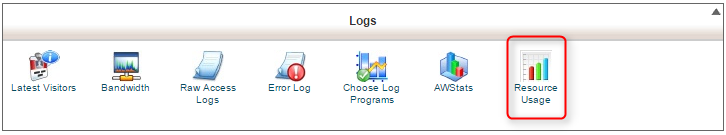
2) Click on “Details”.
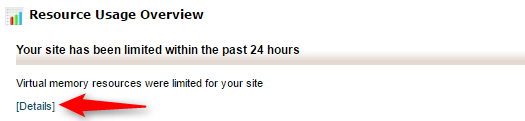
3) Select timeframe and click “Send”.
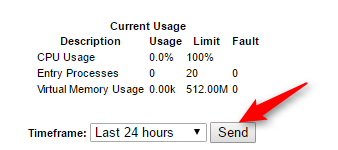
4) Scroll down and you can see similar like below: