SSL Certificate Warning in Plesk Login Page
Applies to :
- All Plesk version Linux
- All Plesk version Windows
Overview
When you visit Plesk control panel via HTTPS (i.e.. 123.100.254.4:8443 ), your web browser will show-up with a warning message saying that it can’t verify the SSL cert.
The message may vary, depending on the browser. For instance in Firefox it will say “This Connection is Untrusted” like picture below :
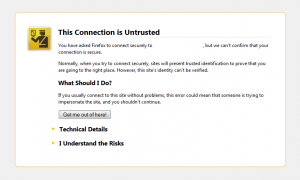
It can be safely disregarded, the browser is showing up with that warning as it’s not able to recognize self-signed cert (web browser can only recognize those SSL cert that you purchase from CA like Verisign, Geotrust and etc.). If you see the certificate error then there should be nothing to worry because the connection still encrypted. It is the fact that Parallels (formerly known as SWsoft) is not a trusted signing authority. Parallels (the makers of Plesk control panel) self-signs the SSL certificates, but because they are not a trusted signing authority, certificate errors are produced.
If you are using Firefox, kindly follow the step below :
- Click “I Understand the Risks“.
- Click “Add Exception” button, then a new window will appear.
- Click Get Certificate and follow by clicking “Confirm Security Exception“.
After you finished with the above steps, you should be able to see the login page of Plesk control panel.

