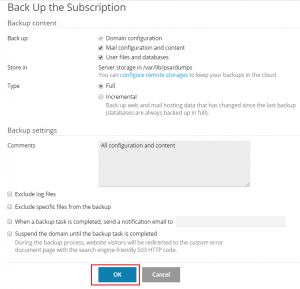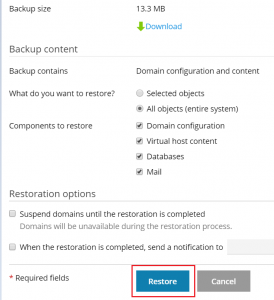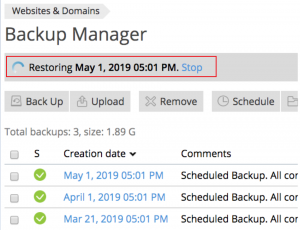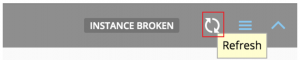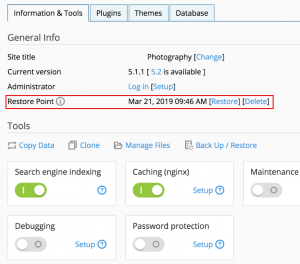How do I restore a site from backup for my WordPress hosting subscription
Last modified: October 8, 2022
You are here:
- KB Home
- Hosting
- Shared Hosting
- CMS (Content Management System)
- How do I restore a site from backup for my WordPress hosting subscription
Estimated reading time: < 1 min
In this article