How to white-list or black-list email address in WordPress Hosting
1. Login into your WordPress control panel via our client area portal.
2. Select Mail > Select and click on the email account.
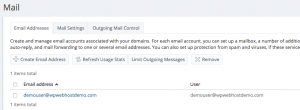
3. Click Spam Filter tab > Expand the “Show Advanced Settings”
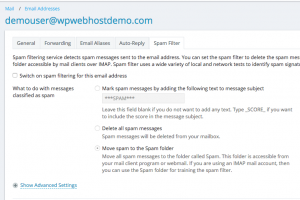
4. To insert the domains or email account you wish to permanently allow the emails without any spam filtering, fill in the domain or email account at the “White list” text box.
5. You can also setup the black list just by filling up the domains or email accounts at the “Black list” text box.
6. Click OK to apply the changes.

